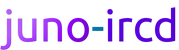- Contents
- Constructors
- Message data
- Message parameters
- Message tags
- Message batch
- Message propagation
message
Instances of the message class represent IRC messages in a format like the one
described in RFC1459. This is used for the client protocol as well as all
currently-supported linking protocols.
Constructors
message->new($data)
If only one argument is passed to the constructor, a new message is created from the given data.
my $msg = message->new(':nick!ident@host PRIVMSG #channel :Hi!');
message->new(%opts)
Constructs a new message.
my $msg = message->new(command => 'PRIVMSG')
%opts
- command - IRC command name
- source - optional, command source. user or server objects are permitted as well as strings
- params - optional, array reference of command parameters, or a single value is fine if there is just one parameter. strings and IRC objects are permitted. undefined or empty parameters are ignored
- tags - optional, hash reference of message tags. string keys, values may be of any type mentioned above for params
- data - optional, IRC data
Message data
IRC data, source, and command.
$msg->data
Retrieves or constructs IRC data for this message.
my $data = message->new(
source => $user,
command => 'privmsg',
params => ['#channel', 'Hello everyone']
)->data;
say $data; # :nick!ident@host PRIVMSG #channel :Hello everyone!
Returns the data.
$msg->reset_data
If the data option is provided to the constructor, it is always used for the
value of $msg->data. This method overrules that, so that after
providing data and making other changes you can force the message data to be
reconstructed.
my $msg = message->new(':nick!ident@host PRIVMSG #channel :Hi!');
$msg->add_tag(account => 'someone');
my $data = $msg->reset_data->data;
Returns the message.
$msg->parse
If the data option is NOT provided to the constructor, you may set it later.
In this case, ->parse will up the source, command, and other values.
Do not call ->parse when providing data to the constructor. The message
is parsed automatically in that case.
my $msg = message->new(command => 'PONG', params => 'k.notroll.net');
$msg->{data} = 'PING :k.notroll.net';
$msg->parse;
say $msg->command; # PING
Returns nothing if there is no data associated with the message. Otherwise, returns the message.
$msg->command
say message->new('ping :k.notroll.net')->command; # PING
Returns the command in uppercase.
$msg->raw_cmd
say message->new('ping :k.notroll.net')->raw_cmd; # ping
Returns the command in the case it was provided.
$msg->source
my $msg = message->new(':nick!ident@host PRIVMSG #channel :spam');
my $user = $msg->source or die "Can't find Nick\\n";
$user->get_killed_by($me, 'Please don\\'t spam!');
Returns the message source object. It may be a server or user object. It could
also be a connection object if the message was received from an unregistered
client. If a source cannot be resolved, returns undef.
$msg->event
In message handlers, this returns the fire object.
Message parameters
Fetch and resolve message parameters.
$msg->params
my @params = $msg->params;
Returns a list of raw parameters.
$msg->param($i)
my $msg = message->new(':nick!ident@host PRIVMSG #channel :Hi everyone')
my $param = $msg->param(1); # 'Hi everyone'
Returns the parameter at the given index.
$msg->parse_params($fmt)
Given a format string, parses raw parameters.
This is used to verify parameter data types and to conveniently convert
nicks to user objects, channel names to channel objects, etc.
Base::UserCommands and the server protocol APIs
use these for the command registry params option.
my $msg = message->new(':nick!ident@host PRIVMSG #channel :Hi everyone');
my ($ok, $channel, $message) = $msg->parse_params('channel *');
die "Failed to parse" if !$ok;
say "The message to ", $channel->name, " says: ", $message;
Returns ($ok, @params). $ok is true if the parameters were successfully
aligned with the given format; @params is the list of resultant parameters.
Universal matchers
These matchers are provided for all messages. Others may be available for the specific protocol being used.
Client protocol matchers
These matchers are available to all messages of the IRC client protocol.
-
-oper - requires that the source of the command is an IRC operator
- oper flags may be passed as options comma-separated. if the user does not have one or more of them, the match fails
-
if the conditions are not met, send
ERR_NOPRIVILEGES
-
server - matches a server name, yielding a server object
-
if the server does not exist, sends
ERR_NOSUCHSERVER
-
if the server does not exist, sends
-
server_mask - matches a server mask, which may be an absolute server name or may contain wildcards
- if the local server matches, it is always preferred
- if multiple other servers match, the result is unpredictable
-
if no servers match, sends
ERR_NOSUCHSERVER
-
user - matches a nick, yielding a user object
-
if the user does not exist, sends
ERR_NOSUCHNICK
-
if the user does not exist, sends
-
channel - matches a channel name, yielding a channel object
-
if the channel does not exist, sends
ERR_NOSUCHCHANNEL -
option
inchanrequires that the source of the message is in the channel in order to match; if not, sendsERR_NOTONCHANNEL
-
if the channel does not exist, sends
Message tags
Message tags allow additional named parameters to be tagged onto existing message types.
$msg->tags
Fetches all message tags.
my $msg = message->new('@account=nicholas :nick!ident@host PRIVMSG #channel :hi');
my $tags = $msg->tags;
say 'nick is logged in as ', $tags->{account};
Returns a hash reference of message tags.
$msg->tag($key)
Fetches a message tag value.
my $msg = message->new('@account=nicholas :nick!ident@host PRIVMSG #channel :hi');
say 'nick is logged in as ', $msg->tag('account');
$msg->set_tag($key => $value)
Sets a message tag value.
my $msg = message->new(':nick!ident@host PRIVMSG #channel :hi');
$msg->set_tag(account => 'nicholas');
say $msg->data; # @account=nicholas :nick!ident@host PRIVMSG #channel :hi
Message batch
Batches allow messages to be grouped as relating to a single operation.
message->new_batch($batch_type, @params)
Creates a new batch.
my $batch = message->new_batch('netsplit', $server->parent->name, $server->name);
Returns a message for the BATCH command to start the batch, with an
automatically allocated identifier.
The returned message can be used for the batch option of user send
functions. This will magically associate the messages with the batch if the
user supports the necessary capabilities.
$batch->end_batch
Terminates a batch.
my $batch = message->new_batch('netsplit', $server->parent->name, $server->name);
my $msg = message->new(source => $user, command => 'QUIT', params => $reason);
$msg->set_batch($batch);
$batch->end_batch;
Returns a message for the BATCH command to end the batch.
If the batch was used as the batch option of user send functions,
each user who received messages belonging to this batch will automatically be
sent the batch termination message upon calling ->end_batch.
$msg->set_batch($batch)
For any message, sets the batch to which it belongs. This adds the batch
message tag and stores internally that it belongs to the given batch.
my $batch = message->new_batch('netsplit', $server->parent->name, $server->name);
my $msg = message->new(source => $user, command => 'QUIT', params => $reason);
$msg->set_batch($batch);
Message propagation
In handlers for server protocol messages, these methods are provided for message propagation.
$msg->broadcast($event_name => @args)
Forwards the message to all uplinks besides the one we received it from.
$msg->broadcast(nick_change => $user);
$msg->forward_plus_one($event_name => @args)
Forwards the message to all uplinks, even the one we received it from.
$msg->forward_plus_one(oper => $user, @flags);
$msg->forward_to($server, $event_name => @args)
Forwards the message to a specific server.
$msg->forward_to($t_server, whois => $user, $t_user, $t_server);
$msg->forward_to_mask($server_mask, $event_name => @args)
Forwards the message to all servers matching a mask.
$msg->forward_to_mask($serv_mask, sasl_host_info => @common, $data, $ip);